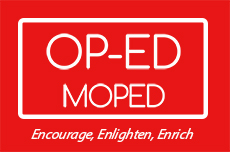How to create Ghibli Image, ChatGPT’s New Ghibli Image Stirs Controversy: ChatGPT’s new native image generation feature is causing a stir on OpenAI’s servers as users rush to create and transform their real-life images into Studio Ghibli-style artwork. While ChatGPT’s built-in image generation offers more detailed and contextually relevant images compared to other chatbots, high demand has made the feature extremely limited. Free users can currently generate only three images, while even paying users have restrictions.
Grok vs. ChatGPT: The AI Image Battle
On the other hand, xAI’s Grok chatbot may not be the most precise in image creation, but it generally offers a longer usage limit (though no official cap has been specified by the company). But what if you could use ChatGPT to enhance Grok’s image generation capabilities? Below is a step-by-step guide on how to do just that.
How ChatGPT Can Help Generate Free, High-Quality AI Images with Grok
Modern large language models (LLMs) understand conversational prompts to create images, but results can often be disappointing due to missed details or misinterpretations. That’s why generating detailed prompts—including context, theme, background, color palette, atmosphere, and art style—is crucial.
Avoiding ambiguity is key, as unclear prompts can lead to unexpected elements in the image. This is where ChatGPT or even Gemini can be useful in providing highly detailed instructions, ensuring better results aligned with user preferences.
ChatGPT’s Ghibli Image Trend Sparks Massive Demand
The craze for Ghibli-style images has reached overwhelming demand, prompting OpenAI CEO Sam Altman to ask users to slow down. Some users have attempted to generate Studio Ghibli-style portraits of famous Indian cricket captains using Grok, but the results were disappointing. However, when they used ChatGPT to refine the initial prompt before feeding it to Grok, the results were significantly better.
A side-by-side comparison shows that Grok’s first attempt had incorrect details—players’ faces didn’t resemble the originals, and the Royal Challengers Bengaluru jersey was incorrect. In contrast, an image generated using ChatGPT’s refined text prompt had better facial accuracy, an authentic Ghibli-style effect, and mostly correct jersey designs. However, Grok still made minor errors, such as incorrect franchise and sponsor names.
How to Use ChatGPT to Generate Ghibli-Style AI Images with Grok
- Open ChatGPT’s website or app and describe the image you want to generate in as much detail as possible.
- Ask ChatGPT to create a detailed text prompt for Grok.
- Open the Grok app and input the ChatGPT-generated prompt.
- Your desired image should be generated within seconds. If further refinements are needed, ask ChatGPT for modifications and try again.
Grok 3, which runs on xAI’s latest foundation model, has been making waves with its photorealistic and detailed image generation. While originally limited to X subscribers, increasing competition from Chinese AI firms like DeepSeek and Qwen has forced the Elon Musk-led company to make it available to free users. However, with Google and ChatGPT now offering native image generation, the competition is heating up in the AI art space.
ALSO READ:
Eid Mubarak Wishes: Heartfelt Messages, Quotes, and Greetings for Your Loved Ones