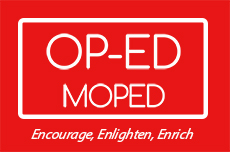Creating a User-Friendly Media Website: Best Practices and Optimization Tips
In conversation with Prakhar Varshney, Founder & Director, Huchstar. He highlights how one can create a user-friendly media website.
What are some best practices for designing a visually appealing and user-friendly media website?
A website is the first point of connecting with potential customers, where an impression is formed about your company. A well-structured website portrays that you understand the importance of your company’s online presence.
Designing an appealing website is a vital aspect which should include the following:
- Choose a color theme for your brand
- Decide on lettering that is easy to read and glance over
- Add images to engage readers
- The navigation should be easy and limited
- Make your CTAs stand out
- Use breadcrumbs to help customers remember the navigation trail
- Make sure the website has a responsive design
- Ensure user-centricity – ease of usability and an impactful customer experience
How can one optimize images and videos for web performance without compromising quality?
Any modern website must have images and videos, but they can impact on speed, usability, and SEO of your page. Here are some best practices to follow to optimize them for SEO and responsive web design without sacrificing quality and user experience.
The following are the key factors for optimization.
- File format – Three image file formats hold significant importance: JPEG, PNG, and GIF. To optimize images effectively, it is essential to choose the appropriate file type.
JPEGs are best suited for photos or images containing a wide range of colors. For straightforward or transparent images, PNGs are the preferred choice. If you require animated images and prefer simplicity, GIFs are the exclusive option to consider.
As for GIF, it utilizes only 256 colors and employs lossless compression, making it the ideal choice for animated images.
- Compression – Various types and levels of image compression are accessible, with specific settings different depending on the image compression tool you use.
Common image editing tools such as Adobe Photoshop, ON1 Photo, GIMP, and Affinity Photo, among others, come equipped with built-in image compression capabilities.
- Image Dimensions – Usually, these photos boast a resolution of 300 DPI and dimensions beginning at 2000 pixels or higher. Although they are ideal for print or desktop publishing due to their high quality, their large sizes render them unsuitable for website usage.
You can simply reduce the image dimensions to a more practical size, which will result in a significantly reduced file size. This can be easily achieved by resizing images using image editing software on your computer.
- Optimize the delivery – One of the most crucial steps involves optimizing the delivery of your images and videos, impacting your website’s speed, bandwidth, and SEO. Techniques like lazy loading can delay image and video loading until they are within the viewport, while preload prioritizes critical media loading.
Moreover, employing formats such as WebP or AVIF, which are supported by most browsers, can provide superior compression and quality compared to JPEG or MP4 formats.
- Add alt text and captions – To improve your site’s SEO, usability, and accessibility, the fourth step is to add alt text and captions to your images and videos. When an image or video cannot be loaded or is not accessible through screen readers, a brief description of the content is displayed in place of the image or video.
It can be easier for users to comprehend and interact with an image or video content if captions are added as text overlays that offer more context or information. For images, you can add alt text and captions using the alt attribute, and for videos, you can use the track element.
What are the key considerations when designing a responsive media website?
The key considerations for designing a responsive media website are:
- Fluid Grid Systems – Also known as invaluable aids, they enable designers to create designs, organize information, and create consistent user experiences with the help of grid systems.
They consist of responsive grid systems, single-column, multi-column, modular, baseline, golden section, and rule-of-thirds grid systems.
- Fluid images – Nothing on a layout will be the same size across all devices when fluid grids are used to define a layout using relative values. As a result, the images in your layout will need to be adjusted to fit the available space on each screen.
It’s at this point that fluid images come into play, which grows to fill their screens. Therefore, you can create a single image and tell the browser to resize it to fit the container.
- Media Queries – If the screen size is smaller than the preset size, a media query is used to tell the browser how to arrange the screen space. A “breakpoint” refers to the precise size where the layout splits.
Media queries generally work great when the mobile-first approach is taken into consideration and then scale up from there. To find breakpoints and plan for them, you’ll need to test the content. Eventually, you might discover that you can anticipate breakpoints based on a device’s screen resolution.
How can I integrate social media features into a media website to enhance user engagement and sharing?
We have compiled a list of effective methods to seamlessly integrate social media into your website. By implementing these strategies, you can harness the power of social media platforms to gain commercial advantages.
- Add a social media widget to your website – One of the most effective ways to show your social media hashtag feed is to embed a social media feed widget on a website.
- Shoppable social media content on the Website – By tagging products in your social media posts or user-generated content, adding a purchase option, and embedding it as a shoppable social media gallery on a website, you can promote your business using visual commerce solutions from Tagshop.
- Add a social media-based commenting system – The use of commenting tools fosters dialogue and facilitates interactivity between people, which enhances the information’s credibility and authenticity.
- Add social media sharing buttons to the product pages – An online store’s ability to add social sharing buttons to a product page is provided by a social sharing plugin. By clicking on these buttons, website visitors can share the product page on their preferred social network.
- The placement of social share plugins on product pages is advised to be limited to a select few and “relevant” ones only.
- Include social media videos – In actuality, users find video content to be more “convincing” and appealing. When it comes to sharing content, spreading a social message, encouraging audience participation, persuading the viewers for a particular occasion or contest, etc., videos are without a doubt the clear winner.
What are some effective techniques for implementing search functionality on a media website to help users find specific content?
Below mentioned are a few techniques for implementing search functionality:
- Auto-Complete – Based on frequently used or suggested search terms, auto-complete anticipates what the on-site search user is looking for. By anticipating the user’s search query, the search box will suggest a product or category that they might find interesting, saving them the time and effort of typing. Instead of speeding up the search process, this feature aims to improve users’ search queries.
- Personalized Ranking Option – The pages that appear at the top of your on-site search results should be under your control. The ability to manually rank pages gives you the control you need to advertise specials or seasonal products.
- No Results Page – If visitors to your site see “no results”, they might conclude that your website doesn’t have what they’re looking for and leave.
The best approach is to give visitors a direction to follow. Try including a few related products or categories under the “zero results” message to pique visitors’ interest.
How can I improve the performance and loading speed of a media-heavy website?
When you talk about a site’s performance, page speed is the first factor that comes up in one’s mind. Mentioned below are a few factors to be taken care of to ensure uninterrupted user experience:
- Optimize and compress media – Although the media in a website enhances your visitor’s experience while interacting with the website, it also makes the website lag if the media is not uploaded in an appropriate format. Adjusting the image dimensions, using the correct format, use of tools to compress the images without disrupting the quality of the images.
- Archive your webpages – Archiving has been one of the most efficient techniques to speed up a webpage Also known as Caching, it stores website files, and downsizes the work needed for the server to generate and serve a web page to a visitor’s browser.
- Caching your webpages helps with lowering Time to First Byte (TTFB), which enables a server to use fewer resources to load a webpage
- Optimize CSS, HTML, and JavaScript – Your page’s loading speed can be increased by optimizing the way your files are loaded. To make the files smaller, this entails eliminating unused spaces, comments, characters, and other components.
What are the essential security measures to protect a media website from potential attacks or data breaches?
The first thing that is impacted by a security breach is the company’s reputation. After all, one of the most vital factors that the website owner should be considerate of is their customers’ data privacy.
By taking a few below-mentioned steps, you can secure your website from potential data breaches:
- Regular software updates – Professionals advise regularly updating all operating systems and application software. Updates should always be installed. When programs aren’t regularly patched and updated, your network is exposed.
- Infrastructure should be patched – Any IT security team should give the patching of networks and systems a top priority. Attackers frequently use outdated software to access vital data, and the number of recently discovered zero-day exploits is on the rise.
- Secure endpoints – Due to the widespread distribution of users and workloads, they frequently cannot be protected by conventional perimeter security tools. Endpoint security can provide outstanding protection against prevalent internet-based threats like web-based malware with the right implementation and management.
- Encrypt data – Sensitive data should always be encrypted to prevent unauthorized access, wherever it may be at any given time. This involves encrypting data not only where it is stored, but also as it moves between different points on a corporate network.
- Monitor infrastructure using advanced security tools – Modern tools for network monitoring and threat detection assist in identifying and thwarting intrusions as well as halting the spread of data breaches. AI-based behavior-based tools, such as network detection and response platforms, can identify user, network, and data flow anomalies that could be signs of an active breach.
Are there any specific accessibility guidelines or standards that should be followed when developing a website?
Developing an accessible website simply means making sure that the website doesn’t avert people from navigating through, consuming, or attaining any form of information that is available on the website.
Website Content Accessibility Guidelines (WCAG) 2.0 states that a website should be of easy access to people with disability. WCAG has stated four major principles:
- Perceivable – People visiting the website must be able to understand the text available on the website with ease. Those who have no vision or low visibility often use screen reader software which converts the text into synthesized speech or braille characters.
- Operable – This simply means that websites should be useable by any person irrespective of their disabilities. It should not hamper the functionality of the website; all articles and links should be accessible to all.
- Understandable – The website content – both text and graphic design should easily be understood. The language and word composition should not be abounding in words or contain more words than necessary which can hamper obtaining information for people with cognitive difficulties and impairments.
- Robust – Keep your website’s language easily interpretable by visitors including the people who use assistive technology such as screen readers. Using HTML in a way that allows assistive technologies to deconstruct your code without a visual reference can help in adhering to the standard.