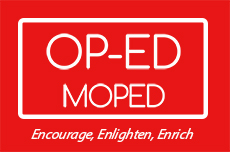The internet is currently obsessed with a beautiful trend: Studio Ghibli-style animated photos. Inspired by the whimsical works of legendary Japanese filmmaker Hayao Miyazaki, these dreamy illustrations mirror the iconic art style of Studio Ghibli films such as Spirited Away, My Neighbor Totoro, and Howl’s Moving Castle.
From celebrities to everyday users, everyone is sharing AI-generated Ghibli images. Whether you want to turn your selfie into a magical landscape or reimagine a cityscape with a dreamy Ghibli aesthetic, here are the top 5 free apps that help you do just that—with easy step-by-step guides.
1. Fotor’s Studio Ghibli Filter
Best for: Customization & ease of use
Platform: Web
How to Use:
- Go to Fotor’s Ghibli AI Generator.
- Click “Convert Photo to Ghibli Style Now.”
- Upload your image.
- The AI automatically transforms your image into a Ghibli-style version.
- Download your final image.
Pro Tip: You can adjust lighting and cartoon intensity with additional AI settings.

2. Grok AI Assistant
Best for: Prompt-based generation
Platform: Web & App
How to Use:
- Visit Grok’s platform.
- Make sure you’re using the “Grok 3” model.
- Upload your image via the paperclip icon.
- In the prompt box, write something like: “Transform this into Studio Ghibli art style.”
- Wait for your image to be generated and download.
Bonus: You can also chat with Grok for more image ideas.

3. Deep Dream Generator
Best for: Artistic, dream-like Ghibli styles
Platform: Web
How to Use:
- Visit Deep Dream Generator.
- Sign up and upload your image.
- Choose a Ghibli-style or similar artistic preset.
- Adjust intensity and parameters.
- Click “Generate” and download the result.
Insider Tip: This tool gives you highly artistic outputs if you experiment with different layers.
4. Flux AI – Ghibli Art Studio
Best for: Fast and simple generation
Platform: Web
How to Use:
- Open Flux’s Ghibli Art page.
- Upload your image.
- Choose style strength and fine-tune settings.
- Click “Generate Image.”
- Download your custom artwork.
Extra Features: Flux lets you enhance brightness, contrast, and apply different Ghibli-inspired tones.

5. Craiyon (Formerly DALL·E Mini)
Best for: Text-to-image generation
Platform: Web
How to Use:
- Go to Craiyon.com.
- Type a prompt like “a girl walking through a forest in Studio Ghibli style.”
- Let the AI generate 9 different images.
- Choose and download your favorite.
Note: No photo upload needed—just imagination and a strong prompt!
Let Your Creativity Soar!
With these AI platforms, anyone can dive into the magical world of Studio Ghibli art. Whether you want to turn your pet into a Ghibli character or visualize a fantasy scene, these tools offer a fun, free, and fast way to express your creativity.
Don’t forget to share your Ghibli-style masterpieces on social media with hashtags like #StudioGhibliAI or #GhibliArt.