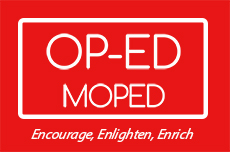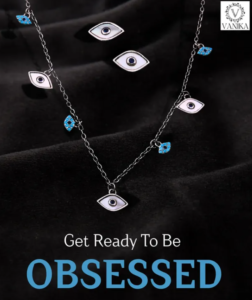The internet has been flooded with AI-generated images ever since OpenAI introduced its advanced image generator in GPT-4o. The tool, described by the company as “not just beautiful but useful,” allows users to create and modify images effortlessly. One of its most notable applications is generating images in the style of the famous Studio Ghibli films by legendary Japanese filmmaker Hayao Miyazaki. However, the surge of Ghibli-style images has sparked discussions about copyright and artistic integrity.
Despite its popularity, the image editor within GPT-4o is not accessible to everyone. This has led to a high demand for alternative tools that can replicate the Ghibli aesthetic.
How to Create Free Ghibli-Style Images?
1. Deep Dream Generator
A free platform that transforms ordinary images into breathtaking dreamlike visuals using AI. It employs neural networks to give pictures a surreal, fantasy-like feel. Simply visit the homepage, click on “Free AI Image Generator,” upload a photo, and select a style. Users can also tweak the depth of effects for better results.
2. Prisma
Available on iOS and Android, Prisma is one of the most popular artistic filter apps. It offers styles inspired by renowned artists, making images look hand-painted with soft textures and brush strokes—perfect for achieving a Ghibli-like effect. While the app is free, premium features are available for subscribers.
3. Grok
Owned by xAI and integrated into X (formerly Twitter), Grok is an AI tool that provides information on various topics and generates images. Users can upload their favorite images and ask the chatbot to recreate them in different artistic styles. Apart from enhancing existing photos, Grok can also generate hyper-realistic images from scratch.
4. LunaPic
An old but powerful free online tool offering extensive image editing capabilities. Users can upload images and apply hundreds of artistic effects, including anime-style transformations. The tool does not require sign-ups and allows customization of contrast, saturation, and even animation effects.
5. PhotoFunia
A fun online platform that lets users experiment with their images. While it doesn’t specifically offer Ghibli-style effects, it provides vintage and fairy-tale-themed filters that can create a similar nostalgic feel. It works best for portraits and travel shots and does not require registration.
6. BeFunky
This online editor features an “Arts” section with filters like painting, cartoonizer, and watercolor effects. With a simple interface, BeFunky balances ease of use with control, making it a great choice for adding depth and rich colors to images.
7. Fotor
A user-friendly AI-powered image editor that combines traditional photo editing with artistic effects. It offers filters that give images a soft glow or a painted look, making it an excellent tool for bringing nostalgic elements into pictures.
With the growing accessibility of AI tools, creating anime-style or Ghibli-inspired visuals has never been easier. Whether you’re an artist, designer, or simply a fan of Studio Ghibli’s unique aesthetic, these tools provide a fun and easy way to bring your creative visions to life.
ALSO READ
ChatGPT vs. Grok AI: Which One Creates Better Ghibli-Style Images?